The interface of the TP-Link TL-MR3420 modem is generally accessed via 192.168.0.1
Basic Setup
If the modem is in default mode the interface username/password will be admin/admin
Once logged in you will be redirected to the Device Info page, click Quick Setup from the left hand menu
Select WAN Only and click Next
On the next page enter your username and password provided by Vonex and select Next
Click Finish to complete the Quick Setup
For security purposes we recommend that you change the interface password under
System Tools > Password
Disabling SIP ALG
We recommend that you disable SIP ALG within your modem by selecting:
Security > Basic Security
Set SIP ALG to Disable and Save
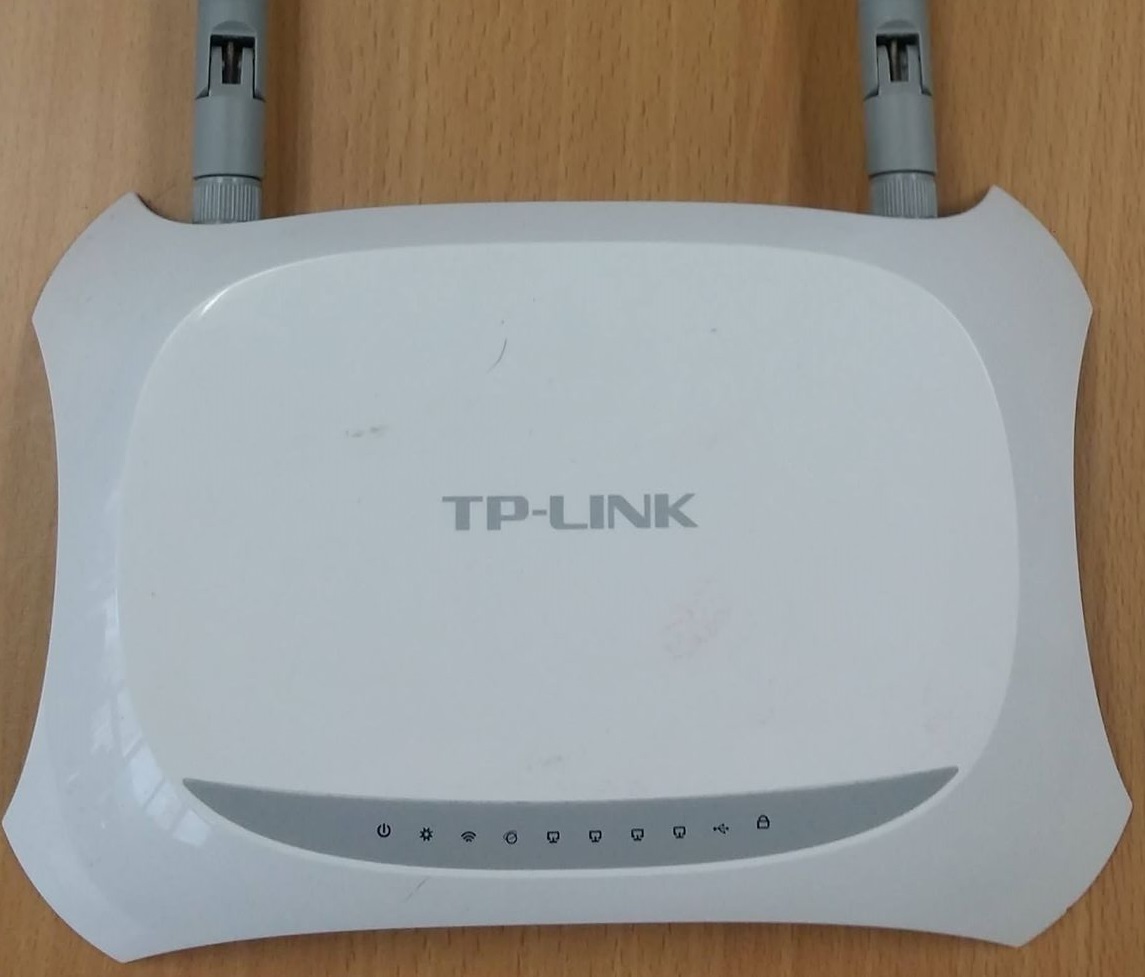








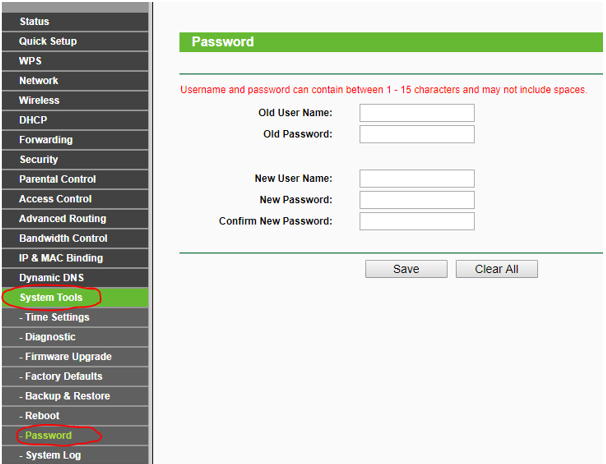

Logistics
Comments