The interface of the TP-Link TD-W8960N modem is generally accessed via 192.168.1.1
You can also access the interface by http://tplinkmodem.net
Basic Setup
If the modem is in default mode the interface username/password will be admin/admin
Once logged in you will be redirected to the Device Info page, click Quick Setup from the left hand menu
The TP-Link TD-W8960N modem is suitable for ADSL connections, please confirm your connection settings with Vonex staff before proceeding
Standard Vonex ADSL settings are as follows:
VPI: 8
VCI: 35
Protocol: PPPoE
Encapsulation: LLC SNAP
Enter your username and password provided by Vonex and select Next
The next screen will ask you to confirm your WiFi settings, these are already set by default to match the information on the sticker at the bottom of your modem so do not need to be changed at this time, select Skip Wi-Fi
You will then be redirected to the summary page, check your settings and click Confirm to complete the Quick Setup
For security purposes we recommend that you change the interface password under
Management > Access Control
Disabling SIP ALG
We recommend that you disable SIP ALG within your modem by selecting:
Advanced Setup > NAT > ALG
Un-tick SIP Enabled and Save
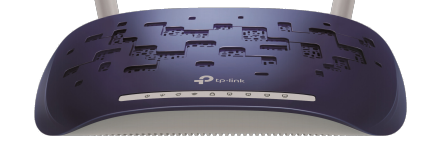
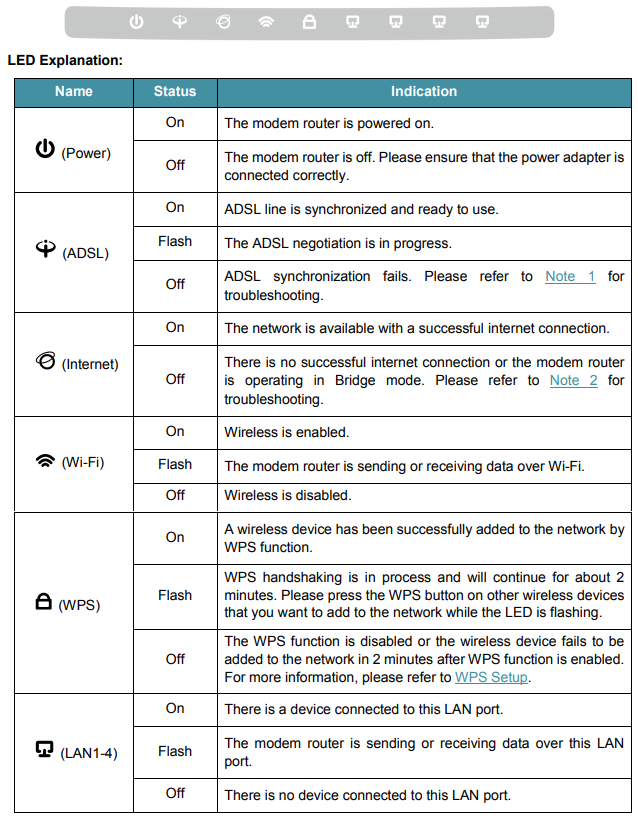

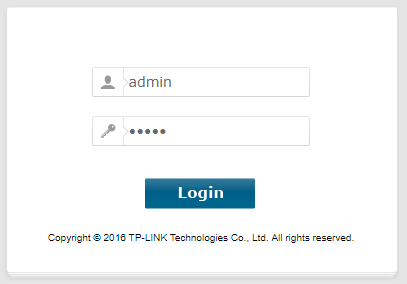
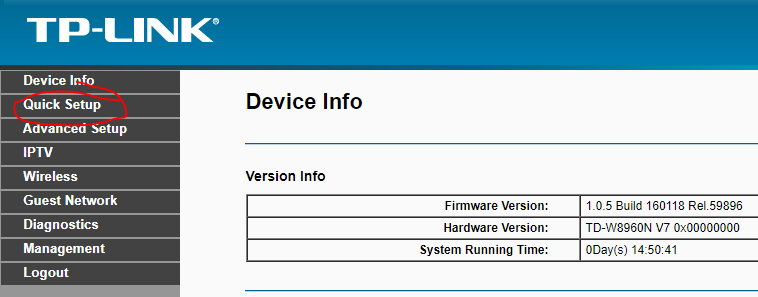







Logistics
Comments