Programming the ATA
You can plug a standard telephone into either of the PHONE sockets and dial
****110# to access the IP address
You can also use a network sniffer like FING to find the MAC address on the network
Once you have the IP address you can access the web interface of the device using the default user/pass of admin/admin
Once you have accessed the interface you can setup two extensions using the quick setup page
Proxy: fax.vonex.com.au
Display Name: Extension Number
User ID: Extension Number
Dial Plan: (*xx|xxx|xxxxxxxx|xxxxxxxxxx.)
When you click Submit it will generally take 40 seconds for the changes to take effect
Once you have completed the Quick Setup the handset 1 light on the device should be lit showing registration
Under Regional in the Voice tab change the Dial Tone in the Regional page to the following:
400@-19,425@-19,450@-19;10(*/0/1+2+3)
Change the Ring 1 Cadence to the following:
60(.4/.2,.4/2)
Click Submit and move to the SIP page under the Voice tab
Change the RTP Packet Size to 0.020
Click Submit and move to the Line 1 page under the Voice tab
Set the SIP Transport to TCP
Change the Preferred Codec and the FAX Passthru Codec to: G711a
Create a secure interface password and save in the main notes in UB
Under the Administration tab on the User List page update both Admin and User levels with the password you have created
Once you have made all changes Reboot the ATA




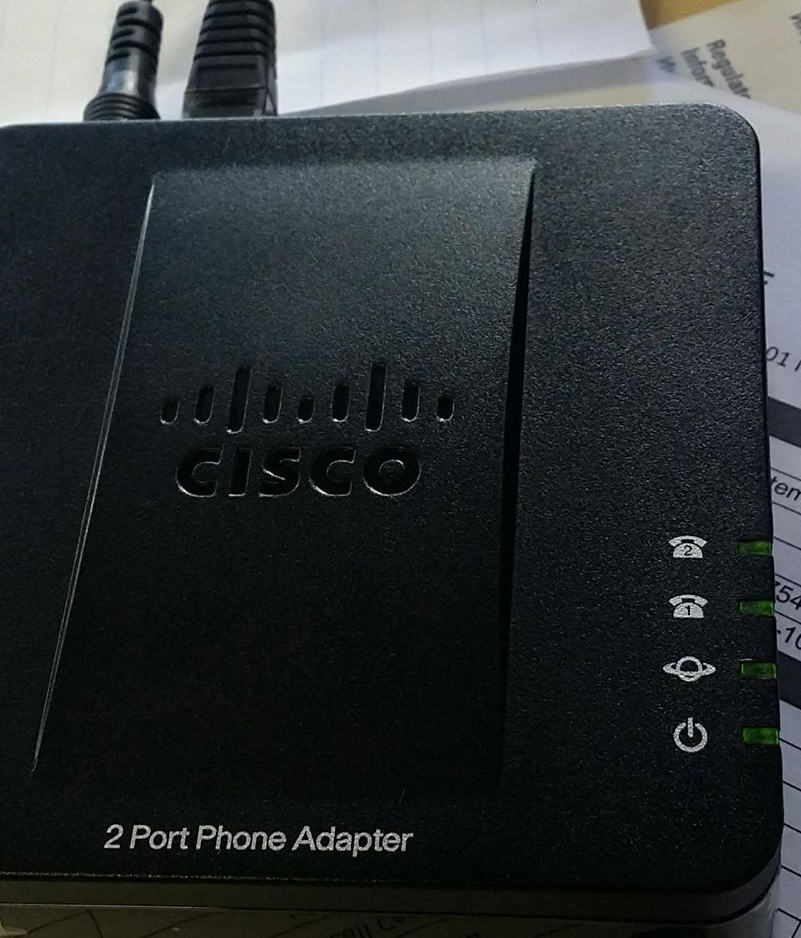



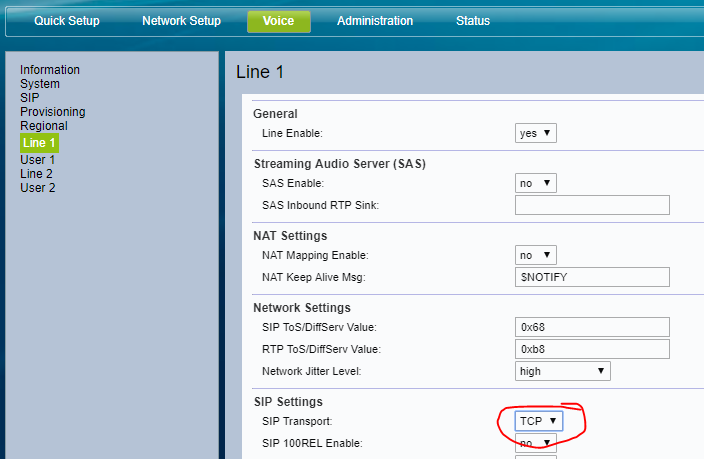








Logistics
Comments